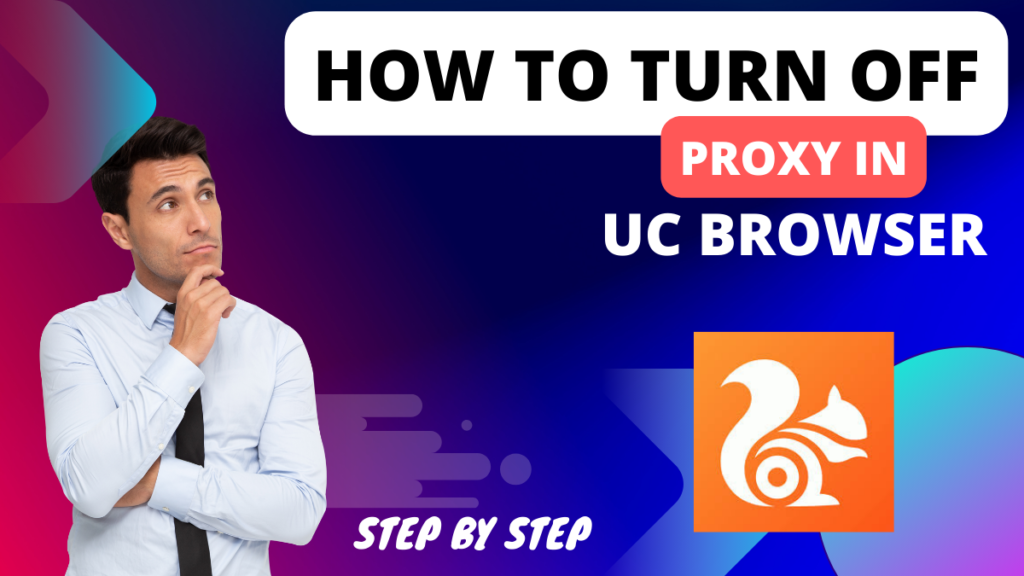Table of Contents
WhatsApp Introduces Amazing Feature (WhatsApp Passkeys)
The most popular messaging app in the world, WhatsApp, has allowed its users to use another fantastic feature.

The report says that WhatsApp released the passkeys function for Android users in October of last year and that iPhone users may now use it as well.
Users will be able to access WhatsApp without a password under Passkeys. Passkeys are essentially digital keys that are easier to use and more secure because they are not stored on a web server.
Unlike passwords, passkeys are automatically generated and cannot be reused.
This feature will be very useful in areas where cellular service is poor but internet access is possible.
Currently, the iPhone’s SMS login code will be central, so if the phone number is hacked, the WhatsApp account will also be lost.
How to Use the Feature:

- Make sure the iPhone has the latest version of WhatsApp.
- Open Settings in WhatsApp.
- Go to the Account section and select the Passkeys option.
- Click Create a passkey.
- Follow the on-screen instructions.
- Then allow you to use iPhone passcode, Face ID or Touch ID as a passkey.
FAQs
What is WhatsApp Passkeys?
Forget the frustration of remembering complex WhatsApp passwords! Passkey is here to change the game. No more struggling with random strings of characters. Instead, imagine a super secure key stored directly on your phone. Accessing WhatsApp becomes faster and more secure with your fingerprint, Face ID, or Touch ID – ditch the typing and unlock with a tap!
How secure is WhatsApp Passkeys compared to passwords?
Ditch the forgettable passwords! Passkeys are like super secure keys stored on your phone, not on servers that could be hacked. This means even if someone steals a Passkey, it won’t work on another phone. Plus, you can unlock WhatsApp with your fingerprint or Face ID for extra protection and faster logins.
How do I create a WhatsApp Passkey (if available)?
It is currently limited to iPhone users that use the most recent version of WhatsApp. This is easy to create one:
1. Update WhatsApp on your iPhone.
2. Open WhatsApp and go to Settings.
3. Find the “Account” section and look for “Passkey.”
4. See “Create a Passkey” option? Tap it and follow the steps it might involve linking your phone’s passcode or fingerprint/Face ID.
No worries if you don’t see it yet, the feature’s rolling out slowly.
How do I revoke WhatsApp passkey?
Unfortunately, there’s no direct way to remove a Passkey yet. However, you can uninstall and reinstall WhatsApp, which will erase your current Passkey. But you’ll need to create a new one when you log in again. Hopefully, a dedicated removal option will be added in the future.
When will WhatsApp Passkey be available for Android?
Since it hasn’t been confirmed officially yet, it will probably happen shortly. All users will eventually be able to access it, so stay tuned for updates on the official WhatsApp channels.
Is there anything else I should know about WhatsApp Passkey?
Remember, no security system is foolproof. But using a Passkey significantly strengthens your WhatsApp account’s protection.