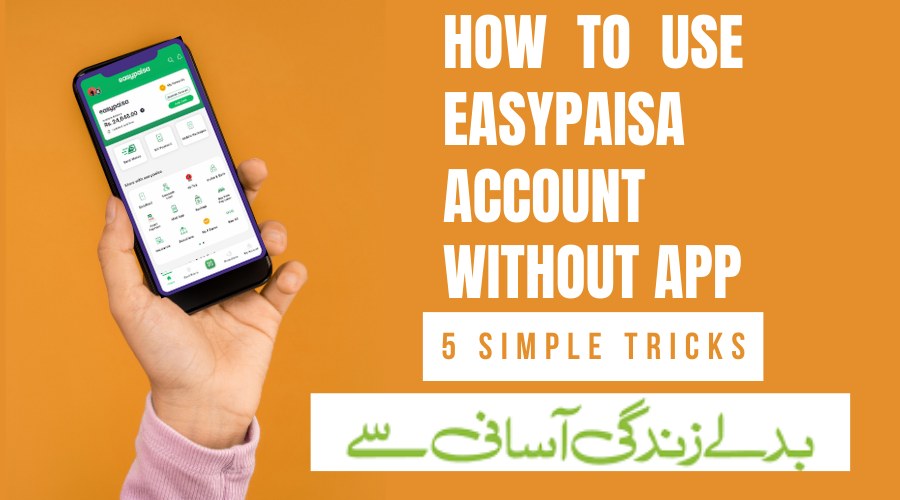Introduction
How to use Easypaisa account without app? EasyPaisa is a popular mobile financial services platform in Pakistan that allows users to perform various transactions, including sending and receiving money, paying bills, and more. While using the EasyPaisa app is the most common method, there are alternative ways to use EasyPaisa without the app. Here’s how you can do it:

How to use EasyPaisa Account without app (Simple Tricks)
-
USSD Code: Accessing EasyPaisa Anytime, Anywhere
– Dial *786# on your mobile phone.
– Follow the on-screen instructions to register your EasyPaisa account.
– Once registered, navigate through the USSD menu to perform transactions like sending money, checking balances, and paying bills.
-
Agent Assisted Transactions: A Personal Touch to Financial Management
– Visit an authorized EasyPaisa retailer or agent in your vicinity.
– Provide your mobile number and necessary identification to the agent.
– Instruct the agent on the transaction you wish to conduct, such as sending money or withdrawing cash.
– The agent will process the transaction on your behalf, offering a personalized service.
-
ATM Transactions: EasyPaisa on the Go
– If you have an EasyPaisa ATM card, use it to withdraw cash from ATMs.
– Insert your EasyPaisa ATM card into the machine.
– Follow on-screen instructions to complete transactions, whether it’s withdrawing cash or checking your account balance.
-
SMS Commands: Transactional Simplicity at Your Fingertips
– Utilize SMS commands for basic transactions.
– For instance, send an SMS with the command “Send <Amount> <Recipient’s Mobile Number>” to the designated EasyPaisa number to initiate a money transfer.
-
Online Portal: Managing Finances from Your Browser
– Visit the EasyPaisa online portal through a web browser.
– Log in with your registered mobile number and password.
– Perform various transactions and manage your account online, providing a user-friendly alternative to the app.
” How to change Easypaisa account number ”
Conclusion:
EasyPaisa’s commitment to financial inclusion extends beyond its app, offering users diverse methods to access their services. Whether it’s through USSD codes, agent-assisted transactions, ATMs, SMS commands, or the online portal, EasyPaisa ensures that users have flexibility and convenience in managing their financial transactions. By exploring these alternatives, users can tailor their experience to their preferences, making financial management with EasyPaisa more accessible and user-friendly for all.
FAQs
Can I use EasyPaisa without downloading the app?
Yes, you can. EasyPaisa offers alternative methods such as USSD codes, agent-assisted transactions, ATMs, SMS commands, and an online portal for users who prefer not to use the app.
How do I register my EasyPaisa account without the app?
To register without the app, simply dial *786# on your mobile phone, follow the on-screen instructions, and complete the registration process.
Can I send money without the EasyPaisa app?
Absolutely. You can use USSD codes or visit an authorized EasyPaisa retailer for agent-assisted transactions. Additionally, you can send money via SMS commands or through the online portal.
What services can I access through USSD codes?
USSD codes allow you to perform various transactions, including sending money, checking your balance, paying bills, and more. Simply dial *786# to access the USSD menu.
Are there charges for using USSD codes?
Standard charges may apply for using USSD services. It’s advisable to check with your mobile service provider for specific details on charges.
Can I withdraw cash without the app?
Yes, you can withdraw cash using EasyPaisa ATMs. Insert your EasyPaisa ATM card into the machine and follow the on-screen instructions to complete the transaction.
How do I check my EasyPaisa account balance without the app?
Dial *786# and navigate through the USSD menu to check your EasyPaisa account balance. You can also check your balance at an EasyPaisa ATM.
Is it safe to perform transactions without the app?
Yes, EasyPaisa employs security measures across all its services. To ensure the security of your transactions, you must keep your PIN and account information private.
Can I use the online portal without the app?**
Yes, you can access the EasyPaisa online portal through a web browser. Log in with your registered mobile number and password to manage your account, conduct transactions, and more.
How do I contact EasyPaisa customer support without the app?
You can reach EasyPaisa customer support by dialing their helpline or visiting an EasyPaisa retailer for assistance. Contact details are available on the EasyPaisa website.