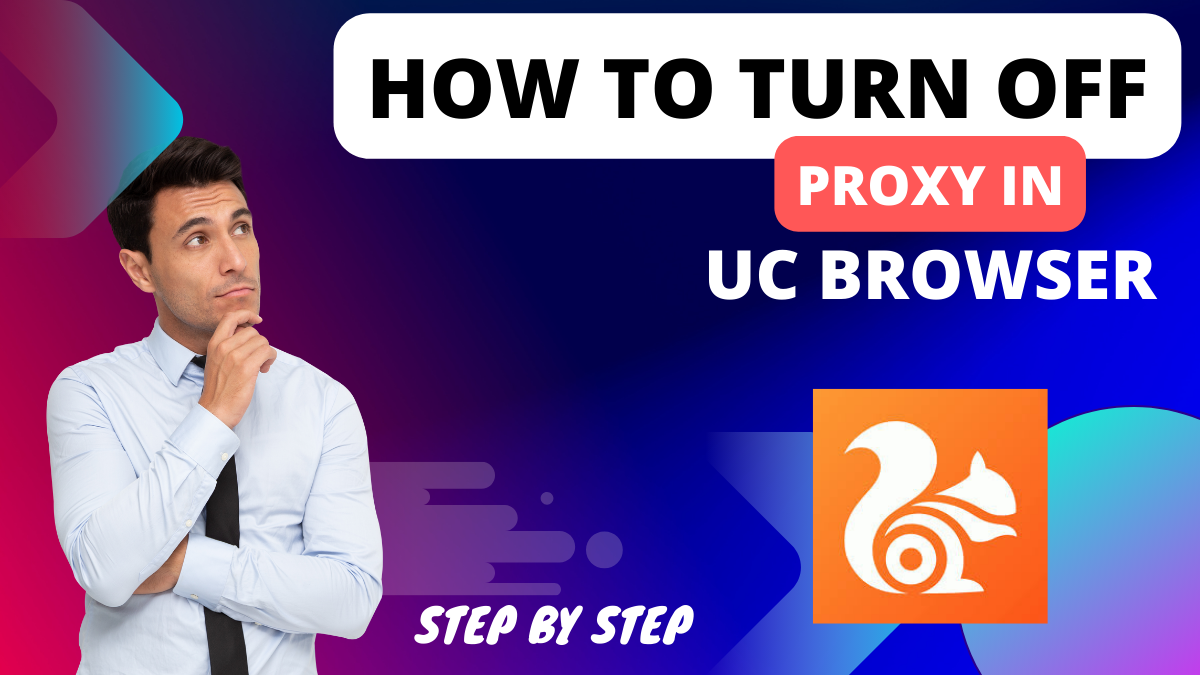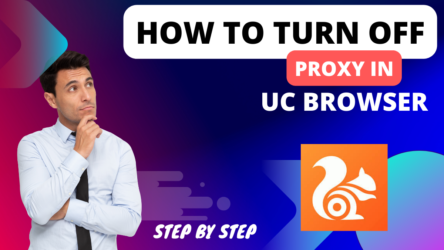How to Turn Off Proxy in UC Browser in Mobile

Introduction
One of the most popular mobile browsers for a range of devices is UC Browser. Users may rapidly and easily browse the Internet with this browser. We will discover how to disable the proxy in the UC Browser in this post.We go over in-depth instructions on how to turn off proxies in UC Browser for both iOS and Android. To help you choose your surfing habits wisely, we’ll finally discuss some possible advantages and disadvantages of utilizing proxies.
Understand the concept of proxy
A proxy server is an architecture that helps Internet users access data on the Internet. It helps users access authoritative resources on the Internet anonymously.
Why turn off proxy?
The major reason for turning off proxy servers is often to improve Internet connection speed. Sometimes using proxy settings can affect the browsing speed, so users may face many problems.
Step-by-Step Guide to Turn Off Proxy in UC Browser

Opening UC Browser Settings
- Open UC Browser on your device.
- Tap the three combined lines at the bottom of the screen to open the menu.
- Select “Settings” from the menu options.
Search proxy settings
- Tap “Next” from the Settings menu.
- Find the “Privacy and Security” option and tap it.
- Select “Proxy Settings“.
Turn off proxy
- Select the “Proxy Server” option.
- Select “Off” to turn off “Proxy Server”.
- Click “Save” or “OK” to save the changes.
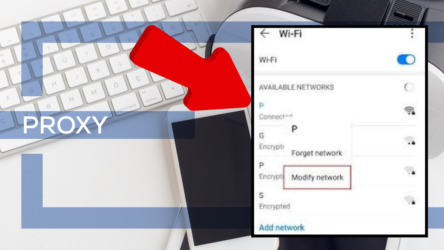
Advantages of Using Proxy in UC Browser
- Hiding personal information: Proxy can hide your IP address. This will make it seem as if you are accessing the internet from some other location. This can be beneficial in several cases:
- Overcoming Geographic restriction: If a website is blocked in your place of residence, you can access it using a proxy server in another country.
- Keeping your online identity safe: By hiding your IP address, you can prevent websites and trackers from tracking your browsing activity.
- Security: Some proxies provide an additional security by encrypting your internet traffic.This is especially useful while using Wi-Fi in public areas when the potential for hacking into data is increased.
- Accessing Content: If a particular content is blocked due to your location, a proxy can help you access it.
Disadvantages of using proxy in UC Browser
- Slow Speed: Proxy can sometimes route your traffic through additional servers, which can slow down browsing speed.
- Reliability issues: Free proxy servers are often unreliable and may shut down frequently, disrupting your browsing.
- Security Concerns: Not all proxies are secure. Some may inject malware or track your activities.
- Limited Access: Many websites can detect and block proxy traffic, so you won’t be able to view their content.
- Legal Issues: Accessing geo-blocked content that violates copyright laws may result in legal issues depending on your region.
Conclusion
Turning off proxy in UC Browser can provide a better experience in terms of browsing speed and privacy. By following the above guide users can modify their proxy settings and enjoy a better internet experience.
FAQs
What is a proxy server and how does it affect browsing in UC Browser?
A proxy server is an architecture that helps Internet users access data on the Internet. It transfers Internet activity through the browser anonymously over the Internet.
Can turning off proxy improve browsing speed in UC Browser?
Yes, turning off proxy can improve browsing speed in UC Browser. At times using proxy settings can affect browsing speed and improve internet connection.
What risk factors come with using a proxy server?
There are several security dangers associated with using a proxy server, including risks to privacy and data security. Sometimes, proxy servers may attempt to get unwanted access to users’ data.
How often should you regularly check and adjust proxy settings in UC Browser?
Regular checking and adjustment of proxy settings is important to ensure a safe browsing experience for users. This usually requires making adjustments to your browser’s settings.This should be done once in a month or two.
Can custom proxy settings be used in UC Browser?
Yes, custom proxy settings can be used in UC Browser. Users can make their browsing activities more secure and private by using custom proxy settings.